a+copy.jpg)
I was playing with my the "action" feature on my camera. I had my daughter jump up and down while the camera took a sequence of shots. I chose this photo to post because it looks like she is levitating in the air. I thought it was such a cool shot. The background in the original photo was actually sharply focused but I didn't like that it didn't really show her with her body floating. I blurred the background using the lasso technique. When I have the time, I'll post the tutorial. . .maybe sometime this week! Although this shot was taken with my daughter actually up in the air, with Photoshop you could probably have a photo like this without the person actually up in the air when the original shot was taken. Now a days, you don't know what shots are actually real or edited.
Friday, May 30, 2008
Levitating! Action Shot and Blurred Background Editing
Labels: Action Photos, Photoshop EditingReduced Saturation
Posted by
Maria
at
11:19 PM
.
0
comments
To create this "partial black and white with a touch of color" image, all I did was reduce the saturation but not completely. By doing this, I was able to add a little color to the background. I also changed the hue to "red" as opposed to its original yellow hue. This photo was taken originally in color.
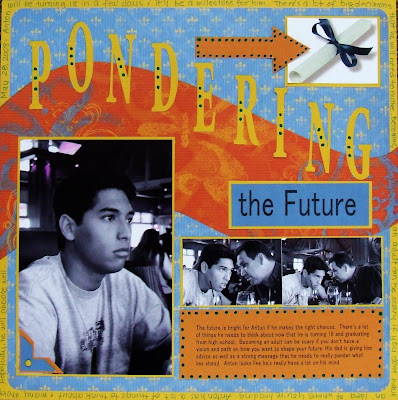 I created a scrapbook layout with this image. I should have changed the hue to blue but I didn't think about until after I had created the layout.
I created a scrapbook layout with this image. I should have changed the hue to blue but I didn't think about until after I had created the layout.The photo was taken at a restaurant at the winery that we ate at during the Memorial Day weekend. My son was sitting down looking distant after his father had talked to him about his plans for the future after graduating from high school this year.
Klik disini untuk melanjutkan »»
Layering Photos on Photoshop
Posted by
Maria
at
8:57 PM
.
4
comments

Considering this is my first time to layer images and text, as well as blending the images, I think it came out really nicely. When I have the time . . .maybe this weekend, I'll post the tutorial on how I did this on Photoshop.
This is a photo of my daughter during the Memorial Day weekend. . .we visited the winery and the photos were taken while we were there. The winery had a lot of pretty landscaping that I felt it was a great opportunity to take the photos!!
The start of a new hobby and blog!!
Posted by
Maria
at
8:32 PM
.
5
comments
 Hi Everyone!! I'm starting a new blog for my photos. On Mother's Day, my husband bought me a new camera - the Canon Rebel XTi and I'm slowly learning how to use it. I'm also learning how to use Photoshop!
Hi Everyone!! I'm starting a new blog for my photos. On Mother's Day, my husband bought me a new camera - the Canon Rebel XTi and I'm slowly learning how to use it. I'm also learning how to use Photoshop!
I didn't want to post all my photos on my card and stamping blog sites because I'm not sure if readers for those blog sites want to see my photos.
I love learning new things and I think I found a new hobby. It's always a good thing to learn something new.
Photo details:
Taken on autofocus with no flash, I took a picture of my daughter with the intention of taking a photo of her looking like she is holding the sun but it did not work out that way. The sun was shining to brightly but where I was located, I could not take a picture of the sun when it was closer to setting.
The top photo was edited by cropping the original photo then reducing the gamma. This caused the foreground to darken and brighten the sun's rays. I like how it turned out. The second photo is the unedited version of the photo.
Klik disini untuk melanjutkan »»
Subscribe to:
Posts (Atom)





